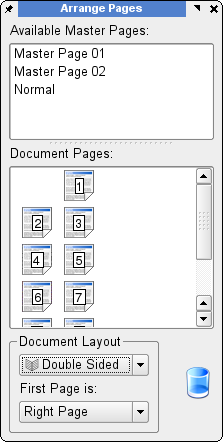
Master Pages are the means to add content to pages which have repeating content like page numbers, chapter names, section heads and the like. Users of other page layout applications might be familiar with the concept of master pages or static page backgrounds. Fundamental to understanding how they work is they are not editable from the normal page canvas. All items except page numbers are static background items.
Thoughtful creation of master pages and styles combine can vastly simplify and speed up laying out documents - the more complex, the more they are essential. The first and probably most common use is adding the ability to automatically add page numbers. Let's start there:
It is actually is quite simple. Go to Edit > Master Pages, then create a text frame where you want the page number to appear. Then, in edit mode, enter Alt+#. (US Keyboard users, are recommended to re-map this key to F7 for example.) Save the template and return to the main document.
The page palette give you a fast, drag and drop way of applying page templates, navigating pages, moving and inserting pages. The top half of the palette has the available templates for your document. The lower half has the actual pages within your document.
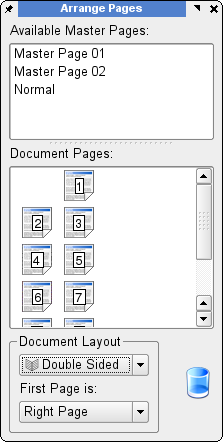 |
You can do the following within the Page Palette:
Here you can apply a previously created page template size, gutter and other settings. Templates are specific to a document. This useful if you need a series of pages for example with a background on all pages or default text boxes for page numbering, headers or footers.
When you think you might need to have several templates that might share the same features, a time saving method is to create a single template with all the features and then using the duplicate function to create variations of the original in place of creating each template from scratch..
Another area where templates are helpful is the ability to import them from other documents. So, for example a book which has separate chapter files can import the same page templates from a common file.